Simple linear regression
Contents
2.1. Simple linear regression¶
Read then Launch
This content is best viewed in html because jupyter notebook cannot display some content (e.g. figures, equations) properly. You should finish reading this page first and then launch it as an interactive notebook in Google Colab (faster, Google account needed) or Binder by clicking the rocket symbol () at the top.
Watch the 5-minute video below for a visual explanation of simple linear regression as a line-fitting problem.
Video
Explaining Linear Regression by statisticsfun, embedded according to YouTube’s Terms of Service.
Then study the following sections to learn more about simple linear regression with examples in the textbook.
2.1.1. Install libraries¶
If you are using Google Colab, you can skip this section. If you are running the code locally on your own computer, you will need to install the following libraries unless they are already installed:
!pip install -q statsmodels seaborn
[notice] A new release of pip is available: 23.0.1 -> 24.0
[notice] To update, run: pip install --upgrade pip
2.1.2. Import libraries and load data¶
Get ready by importing the APIs needed from respective libraries.
import pandas as pd
import numpy as np
import matplotlib.pyplot as plt
import seaborn as sns
from sklearn.preprocessing import StandardScaler
from sklearn.linear_model import LinearRegression
from sklearn.metrics import mean_squared_error, r2_score
from statsmodels.formula.api import ols
%matplotlib inline
Load the Advertising dataset and display the column names, counts and data types.
data_url = "https://github.com/pykale/transparentML/raw/main/data/Advertising.csv"
advertising_df = pd.read_csv(data_url, header=0, index_col=0)
advertising_df.info()
<class 'pandas.core.frame.DataFrame'>
Index: 200 entries, 1 to 200
Data columns (total 4 columns):
# Column Non-Null Count Dtype
--- ------ -------------- -----
0 TV 200 non-null float64
1 Radio 200 non-null float64
2 Newspaper 200 non-null float64
3 Sales 200 non-null float64
dtypes: float64(4)
memory usage: 7.8 KB
Display the first 5 rows for inspection. You can also click Advertising dataset to inspect the full data on GitHub, since this dataset is small. It is a good habit to inspect the data before using it.
advertising_df.head()
| TV | Radio | Newspaper | Sales | |
|---|---|---|---|---|
| 1 | 230.1 | 37.8 | 69.2 | 22.1 |
| 2 | 44.5 | 39.3 | 45.1 | 10.4 |
| 3 | 17.2 | 45.9 | 69.3 | 9.3 |
| 4 | 151.5 | 41.3 | 58.5 | 18.5 |
| 5 | 180.8 | 10.8 | 58.4 | 12.9 |
2.1.3. Linear relationship modelling for regression¶
Simple linear regression assumes that there is an approximately linear relationship between a quantitative response (output) \(y\) and a single predictor (input) \(x\). Mathematically, the linear relationship can be expressed as
where \(\beta_0\) and \(\beta_1\) are two unknown constants that represent the bias and weight of this linear model, which are also known as intercept and slope, respectively. Together, \(\beta_0\) and \(\beta_1\) are called the model coefficients, or parameters. We can describe the linear relationship as regressing \(y\) onto \(x\). For example, \(x\) may represent TV advertising budget (in thousands of dollars) and \(y\) may represent sales (in thousands of dollars) in the Advertising dataset. Then we can regress sales onto TV by fitting the model:
2.1.4. Estimating the coefficients¶
The goal of simple linear regression is to estimate the unknown parameters \(\beta_0\) and \(\beta_1\) from the data. Let
be the \(N\) observations in the dataset, and \(\hat{\beta}_0\) and \(\hat{\beta}_1\) denote the estimated values of \(\beta_0\) and \(\beta_1\), respectively. The estimated values of \(\hat{\beta}_0\) and \(\hat{\beta}_1\) can be obtained by minimising the residual sum of squares (RSS) between the observed response values \(y_i\) and the predicted response values \(\hat{y}_i\):
where \(y_i\) is the \(i\text{th}\) observation of the response \(y\), \(\hat{y}_i\) is the \(i\text{th}\) observation of the predicted response \(\hat{y}\), and \(x_i\) is the \(i\text{th}\) observation of the predictor \(x\). The least squares estimates of \(\beta_0\) and \(\beta_1\) are given as a closed-form solution by
where \(\bar{x}\) and \(\bar{y}\) are the sample means of \(x\) and \(y\) respectively. The least squares estimates of \(\beta_0\) and \(\beta_1\) are obtained by minimising the RSS. The least squares line is given by
The least squares line, also known as the regression line, is the straight line that minimises the sum of squared residuals.
Run the code below to fit sales onto TV for the Advertising dataset using the API seaborn.regplot from the library seaborn, which plots data and a linear regression model fit. You are encouraged to click the hyperlink to the API to learn more about its usage. The data are shown as red dots and the regression line is shown in blue.
sns.regplot(
x=advertising_df.TV,
y=advertising_df.Sales,
order=1,
x_ci="ci",
scatter_kws={"color": "r", "s": 9},
)
plt.xlim(-10, 310)
plt.ylim(ymin=0)
plt.show()
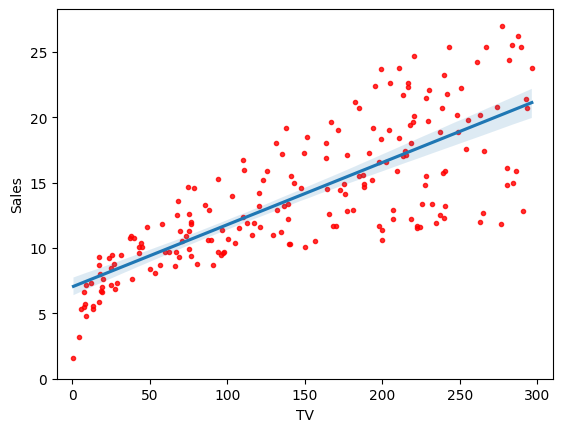
You should see a figure generated. This figure shows the least squares fit of sales onto TV for the Advertising dataset. The objective is to minimise the sum of squared residuals, which is the sum of the squared vertical distances, i.e. the errors, between the data points (red dots) and the least squares line (blue line).
2.1.5. Example: model fitting and visualisation using scikit-learn¶
Now we use the LinearRegression class in scikit-learn to fit a linear regression model, in order to delve into the details of the a model that minimizes the residual sum of squares (RSS). The .fit() method takes two arguments, the first is the predictor variable and the second is the response variable. The .fit() method returns an object that contains the estimated coefficients. The model generates the fit by minimizing the RSS between the observed targets in the dataset, and the targets predicted by the linear approximation. The .intercept_ and .coef_ attributes of the fitted model can be used to obtain the estimated intercept (\(\beta_0\)) and slope (\(\beta_1\)) of the regression line.
Firstly, fit a linear regression model. Before fitting, we centre the data by subtracting the mean of each variable from each observation via a StandardScaler. This is a common practice in machine learning called data normalization, and essentially makes it easier for our model to learn from the data.
# Regression coefficients (Ordinary Least Squares)
regr = LinearRegression()
scale = StandardScaler(with_mean=True, with_std=False)
X = scale.fit_transform(advertising_df.TV.values.reshape(-1, 1))
y = advertising_df.Sales
regr.fit(X, y)
print("Mean removed from input features: ", scale.mean_)
print("Regression model intercept (bias): ", regr.intercept_)
print("Regression model slop (weight): ", regr.coef_)
# Plot the data and the regression line
axes = plt.gca()
plt.scatter(X, y, color="r", s=9)
x_vals = np.array(axes.get_xlim())
y_vals = regr.intercept_ + regr.coef_ * x_vals
plt.plot(x_vals, y_vals, "-", linewidth=3, color="blue")
Mean removed from input features: [147.0425]
Regression model intercept (bias): 14.0225
Regression model slop (weight): [0.04753664]
[<matplotlib.lines.Line2D at 0x7f7264e334f0>]
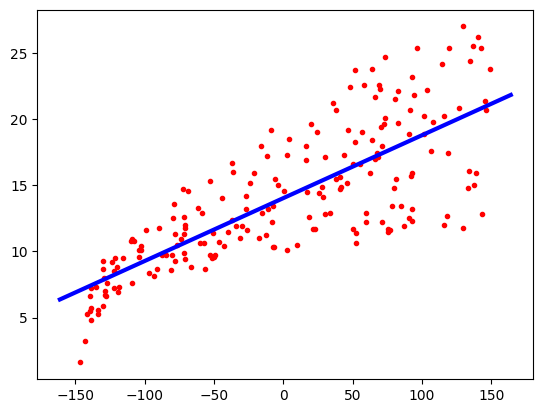
Check the input data.
X.shape
(200, 1)
Now let’s visualise the RSS value for different choices of intercept \(\beta_0\) and slope \(\beta_1\).
First, create grid coordinates for plotting and computing the minimum of RSS.
beta_0 = np.linspace(regr.intercept_ - 2, regr.intercept_ + 2, 50)
beta_1 = np.linspace(regr.coef_ - 0.02, regr.coef_ + 0.02, 50)
xx, yy = np.meshgrid(beta_0, beta_1, indexing="xy")
Z = np.zeros((beta_0.size, beta_1.size))
# Calculate Z-values (RSS) based on grid of coefficients
for (i, j), v in np.ndenumerate(Z):
Z[i, j] = ((y - (xx[i, j] + X.ravel() * yy[i, j])) ** 2).sum() / 1000
# minimised RSS
min_RSS = r"$\beta_0$, $\beta_1$ for minimised RSS"
min_rss = (
np.sum((regr.intercept_ + regr.coef_ * X - y.values.reshape(-1, 1)) ** 2) / 1000
)
min_rss
2.1025305831313514
Plot the RSS with corresponding \(\beta_0\) and \(\beta_1\) in 2D and 3D.
fig = plt.figure(figsize=(15, 6))
fig.suptitle("RSS - Regression coefficients", fontsize=20)
ax1 = fig.add_subplot(121)
ax2 = fig.add_subplot(122, projection="3d")
# Left plot
CS = ax1.contour(xx, yy, Z, cmap=plt.cm.Set1, levels=[2.15, 2.2, 2.3, 2.5, 3])
ax1.scatter(regr.intercept_, regr.coef_[0], c="r", label=min_RSS)
ax1.clabel(CS, inline=True, fontsize=10, fmt="%1.1f")
# Right plot
ax2.plot_surface(xx, yy, Z, rstride=3, cstride=3, alpha=0.3)
ax2.contour(
xx,
yy,
Z,
zdir="z",
offset=Z.min(),
cmap=plt.cm.Set1,
alpha=0.4,
levels=[2.15, 2.2, 2.3, 2.5, 3],
)
ax2.scatter3D(regr.intercept_, regr.coef_[0], min_rss, c="r", label=min_RSS)
ax2.set_zlabel("RSS")
ax2.set_zlim(Z.min(), Z.max())
ax2.set_ylim(0.02, 0.07)
# settings common to both plots
for ax in fig.axes:
ax.set_xlabel(r"$\beta_0$", fontsize=17)
ax.set_ylabel(r"$\beta_1$", fontsize=17)
ax.set_yticks([0.03, 0.04, 0.05, 0.06])
ax.legend()
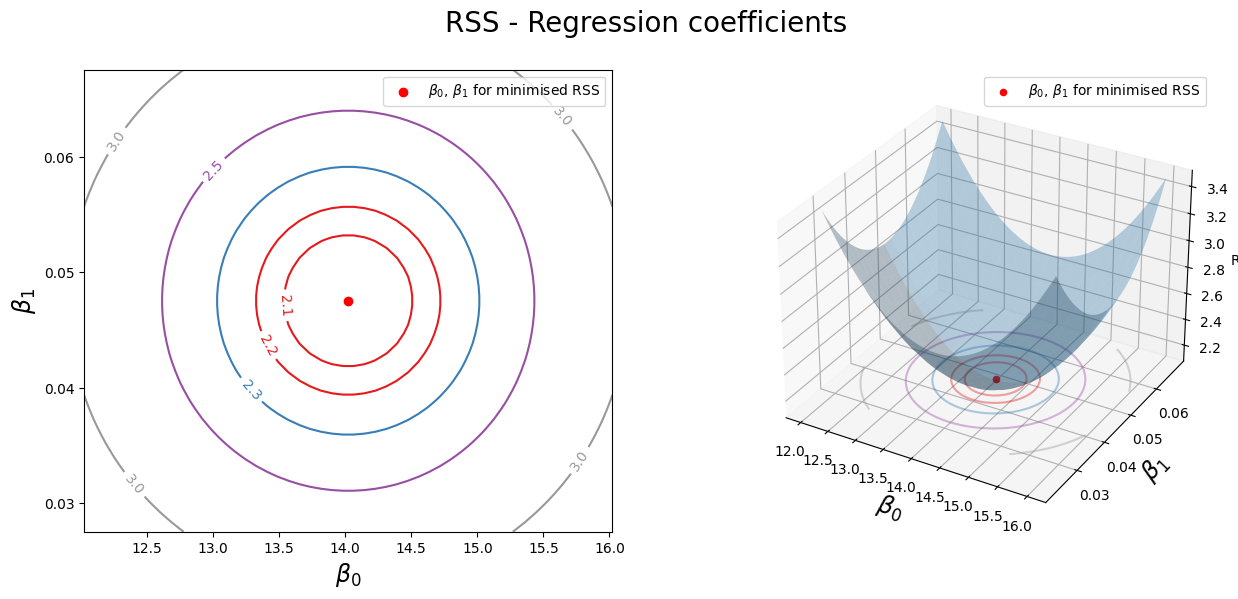
On the right, we can see a 3D representation of RSS as a function of \(\beta_0\) and \(\beta_1\). The minimum of RSS is at the point where \(\beta_0 = 14.0225\) and \(\beta_1 = 0.0475\). The left plot shows a 2D top-down contour of the 3D plot, showing that as we move away from the minimum, the RSS value increases.
2.1.6. Example explanation of system transparency¶
Run the cell below for understanding the system transparency for linear regression models.
sns.regplot(
x=advertising_df.TV,
y=advertising_df.Sales,
order=1,
x_ci="ci",
scatter_kws={"color": "r", "s": 9},
)
x1 = 100
y1 = (regr.intercept_ + regr.coef_ * (x1 - scale.mean_))[0]
print("Predicted sales for TV = 100: ", y1)
plt.plot((x1, x1), (0, y1), "k--", lw=1)
plt.plot((-10, x1), (y1, y1), "k--", lw=1)
x_mean = scale.mean_[0]
y_ = (regr.intercept_ + regr.coef_ * (x_mean - scale.mean_))[0]
print("Predicted sales for TV = %s (mean): " % x_mean, y_)
plt.plot((x_mean, x_mean), (0, y_), "k--", lw=1)
plt.plot((-10, x_mean), (y_, y_), "k--", lw=1)
x2 = 200
y2 = (regr.intercept_ + regr.coef_ * (x2 - scale.mean_))[0]
print("Predicted sales for TV = 200: ", y2)
plt.plot((x2, x2), (0, y2), "k--", lw=1)
plt.plot((-10, x2), (y2, y2), "k--", lw=1)
plt.xlim(-10, 310)
plt.ylim(ymin=0)
plt.show()
Predicted sales for TV = 100: 11.78625759242967
Predicted sales for TV = 147.0425 (mean): 14.0225
Predicted sales for TV = 200: 16.539921635731645
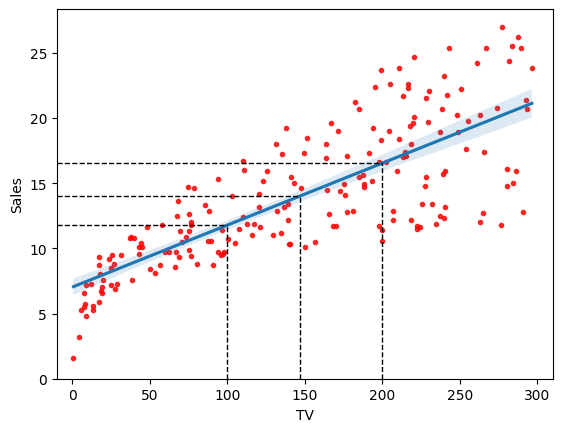
In the above example, we learnt a linear regression model \(f(x)\) with two parameters, \(\beta_0\) and \(\beta_1\), from the data, where
\(\beta_0 = 14.0225 \) is the
saleswhen input valueTVequals to its mean, i.e., 147.0425, and\(\beta_1 = 0.0475 \) is the change of units in the
saleswhenTVincreases by 1 unit.
Using these two estimated parameters, we can examine the system logic of the simple linear regression model to reveal its system transparency.
System transparency
When
TV\(=200\), the predictedsales\(f(200) \approx 16.54 = \beta_1 \times (200 - 147.04) + f(147.04)\), which can be derived from the linear regression equation: \(f(x) = \beta_1 \times (x - \bar{x}) + \beta_0 = \beta_1 \times (x - \bar{x}) + f(\bar{x}) \).To produce an estimated
salesof \(\hat{y}\), e.g. 18, we locate 18 on the vertical axis and then move horizontally to find the fitted line to find the correspondingTVvalue on the horizontal axis, i.e., ~230, which can be analytically obtained using the inverse function of the learnt linear regression model \(f(x)\) \(x = \frac{\hat{y} - \beta_0}{\beta_1} + \bar{x}\) (giving 230.78).
2.1.7. Assessing model accuracy via \(R^2\)¶
The accuracy of the linear model is dependent on the variability of the response \(y\) and the predictor \(x\). The variability of \(y\) is measured by the variance of \(y\), denoted by \(\sigma_y^2\). The variability of \(x\) is measured by the variance of \(x\), denoted by \(\sigma_x^2\). The coefficient of determination, denoted by \(R^2\), is defined as
where \(\text{TSS} = \sum_{i=1}^N (y_i - \bar{y})^2\) is the total sum of squares. Dividing the RSS by the total number of training samples gives the mean squared error (MSE) of the model. The MSE is the average squared distance between the observed response values and the response values predicted by the model. The MSE is also known as the mean squared prediction error (MSPE). The MSE is defined as
The coefficient of determination \(R^2\) measures the proportion of the total variance in the response \(y\) that is explained by the linear model using the predictor \(x\). \(R^2\) is always between 0 and 1: it is 0 when the regression line does not fit the data at all, and it is 1 when the regression line perfectly fits the data. \(R^2\) is also known as the coefficient of multiple determination and it is a measure of the goodness of fit of the linear model.
Watch the 11-minute video below to learn more about \(R^2\)
Video
Explaining \(R^2\) by StatQuest, embedded according to YouTube’s Terms of Service.
Run the following code to fit a simple linear regression model using scikit-learn.
regr = LinearRegression()
X = advertising_df.TV.values.reshape(-1, 1)
y = advertising_df.Sales
regr.fit(X, y)
print(regr.intercept_)
print(regr.coef_)
7.032593549127695
[0.04753664]
Then evaluate the learnt model with \(R^2\) via r2_score (Table 3.1 & 3.2 of the text book).
sales_pred = regr.predict(X)
print("R2 score:", r2_score(y, sales_pred))
print("Mean squared error: ", mean_squared_error(y, sales_pred))
R2 score: 0.611875050850071
Mean squared error: 10.512652915656757
From the result, we can see that the simple linear regression model explains about 61% of the variance of the response data around its mean, leaving about 39% (RSS) unexplained.
2.1.8. Standard errors and residual standard error¶
The linear relationship between \(x\) and \(y\) can be written in an equation, rather than an approximation earlier in Equation (2.1), as
where \(\epsilon\) is a random error term that represents the difference (i.e. the error, unexplained part) between the observed response \(y\) and the true response \(\beta_0 + \beta_1 x\). The error term \(\epsilon\) is assumed to be normally distributed with mean zero and constant variance \(\sigma^2\). The coefficient estimates \(\hat{\beta}_0\) and \(\hat{\beta}_1\) are only estimates of the true coefficients \(\beta_0\) and \(\beta_1\). We can quantify the accuracy of the estimates by computing the standard error of the estimates. The following formulas can be used to compute the standard error associated with \(\hat{\beta}_1\) and \(\hat{\beta}_0\):
where \(\sigma^2\) is an estimate of the variance of the error term \(\epsilon= y - (\beta_0 + \beta_1 x) \), \(\hat{y}_i\) is the \(i\text{th}\) observation of the predicted response \(\hat{y}\), and \(x_i\) is the \(i\text{th}\) observation of the predictor \(x\), \(\bar{x}\) and \(\bar{y}\) are the sample means of \(x\) and \(y\) respectively.
In general, \(\sigma^2\) is unknown, so we need to estimate it from the residual standard error (RSE) below
RSE is also another way to assess the quality of a linear regression fit (in terms of error). Due to the presence of the error term \(\epsilon\), perfect prediction is not possible even if we know the true regression line (unless \(\epsilon\) is zero, rarely the case in practice). The RSE is an estimate of the standard deviation of \(\epsilon\). It is the average amount that the response will deviate from the true regression line, measuring the lack of fit of the model to the data. The smaller the RSE, the better the model fits the data.
2.1.9. Confidence intervals¶
The standard error indicates the average amount that an estimate differs from its actual value. Thus, the standard error of \(\hat{\beta}_1\) is a measure of the average amount that \(\hat{\beta}_1\) will deviate from the its true value \(\beta_1\). The standard error of \(\hat{\beta}_0\) is a measure of the average amount that \(\hat{\beta}_0\) will deviate from the its true value \(\beta_0\).
Standard errors can be used to compute confidence intervals. A 95% is defined as a range of values such that with 95 % probability, the range (interval) will contain the true unknown value of the parameter. The range is defined in terms of lower and upper limits computed from the sample of data. For linear regression, the 95% confidence intervals for \(\beta_1\) and \(\beta_0\) approximately takes the form
The above can be interpreted as there is an approximately 95% chance that the interview \([\hat{\beta}_1 - 2 \times \text{SE}(\hat{\beta}_1), \hat{\beta}_1 + 2 \times \text{SE}(\hat{\beta}_1)]\) will contain the true value of \(\beta_1\), and the interval \([\hat{\beta}_0 - 2 \times \text{SE}(\hat{\beta}_0), \hat{\beta}_0 + 2 \times \text{SE}(\hat{\beta}_0)]\) will contain the true value of \(\beta_0\).

Fig. 2.1 The proportion of samples that would fall between 0, 1, 2, and 3 standard deviations above and below the actual value, from Wikipedia.¶
Run the following code to compute the statistics, including the confidence intervals, of the learnt model using statesmodels (page 67 & Table 3.1 & 3.2 of the textbook).
est = ols("Sales ~ TV", advertising_df).fit()
est.summary().tables[1]
| coef | std err | t | P>|t| | [0.025 | 0.975] | |
|---|---|---|---|---|---|---|
| Intercept | 7.0326 | 0.458 | 15.360 | 0.000 | 6.130 | 7.935 |
| TV | 0.0475 | 0.003 | 17.668 | 0.000 | 0.042 | 0.053 |
Note that the above did NOT standardise the input by removing its mean so its intercept differs from the one in the previous section.
The above includes some additional statistics. The fourth column \(t\) is the \(t\)-statistic value of the coefficient estimate, which is hard to interpret directly. The fifth column is the \(p\)-value of the \(t\)-statistic, for determining whether the coefficient is statistically significant. The \(p\)-values are computed using the \(t\)-test for the null hypothesis that the coefficient is zero. The smaller the \(p\)-value, the more likely it is that the coefficient is statistically significant. If the \(p\)-value is less than 0.05, then the coefficient is typically considered as statistically significant, which is the case for both coefficients in the above. We will discuss the \(t\)-statistic and \(p\)-value in detail in Hypothesis testing.
The last two columns are the 95% confidence intervals, which means that there is a 95% chance that the true value of the coefficient is in the intervals. The confidence intervals are computed from the standard errors and \(t\)-statistics. The confidence intervals are wider for the intercept than for the slope, which is expected because the standard error of the intercept is larger than the standard error of the slope.
We can verify that the RSS computed via statsmodels is the same as that obtained via scikit-learn.
# RSS with regression coefficients
(
(advertising_df.Sales - (est.params[0] + est.params[1] * advertising_df.TV)) ** 2
).sum() / 1000
2.102530583131351
2.1.10. Exercise¶
1. All the following exercises involve the use of the Carseats dataset.
Use the LinearRegression() function to perform a simple linear regression with Sales as the response and Price as the predictor. Find out the weight and bias of the regression model. Don’t forget to use StandardScaler to preprocess the data before fitting. Hint: See Section 2.1.5.
# Write your code below to answer the question
Compare your answer with the reference solution below
import pandas as pd
import numpy as np
from sklearn.preprocessing import StandardScaler
from sklearn.linear_model import LinearRegression
carseats_df = pd.read_csv(
"https://github.com/pykale/transparentML/raw/main/data/Carseats.csv"
)
regr = LinearRegression()
scale = StandardScaler(with_mean=True, with_std=False)
X = scale.fit_transform(carseats_df.Price.values.reshape(-1, 1))
y = carseats_df.Sales
regr.fit(X, y)
print("Regression model intercept (bias): ", regr.intercept_)
print("Regression model slop (weight): ", regr.coef_)
Regression model intercept (bias): 7.496325000000001
Regression model slop (weight): [-0.05307302]
2. Plot the response Sales and predictor Price. Use the regplot() function to display the least-squared regression line. Hint: See Section 2.1.4.
# Write your code below to answer the question
Compare your answer with the reference solution below
# Let's plot our predicted regression
import seaborn as sns
import matplotlib.pyplot as plt
sns.regplot(
x=carseats_df.Price,
y=carseats_df.Sales,
order=1,
x_ci="ci",
scatter_kws={"color": "r", "s": 9},
)
plt.show()
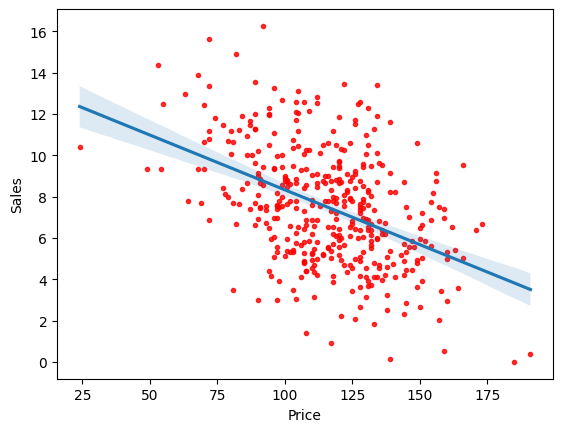
3. We learnt a linear regression model \(f(x)\) with two parameters weight (\(\beta_1\)) and bias (\(\beta_0\)), where we already have the weight and bias of the model from Exercise 1. Using these two estimated parameters, we can examine the system logic of the simple linear regression model to reveal its system transparency. Using the below linear regression equation, predict the sales when the price = \(77\) and \(134\). Visualise them on the regression plot. Hint: Sec Section 2.1.6.
# Write your code below to answer the question
Compare your answer with the reference solution below
sns.regplot(
x=carseats_df.Price,
y=carseats_df.Sales,
order=1,
x_ci="ci",
scatter_kws={"color": "r", "s": 9},
)
x1 = 77
y1 = (regr.intercept_ + regr.coef_ * (x1 - scale.mean_))[0]
print("Predicted sales for Price = 77: ", y1)
plt.plot((x1, x1), (0, y1), "k--", lw=1)
plt.plot((-10, x1), (y1, y1), "k--", lw=1)
x2 = 134
y2 = (regr.intercept_ + regr.coef_ * (x2 - scale.mean_))[0]
print("Predicted sales for Price = 134: ", y2)
plt.plot((x2, x2), (0, y2), "k--", lw=1)
plt.plot((-10, x2), (y2, y2), "k--", lw=1)
plt.xlim(20, 200)
plt.ylim(ymin=0)
plt.show()
Predicted sales for Price = 77: 9.55529275256458
Predicted sales for Price = 134: 6.530130698274568
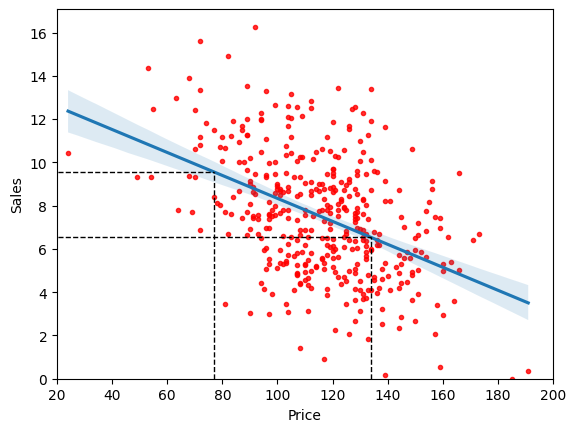
4. Create the grid coordinates for plotting and compute the minimum RSS of the trained model from Exercise 1. Hint: See Section 2.1.5.
# Write your code below to answer the question
Compare your answer with the reference solution below
beta_0 = np.linspace(regr.intercept_ - 2, regr.intercept_ + 2, 50)
beta_1 = np.linspace(regr.coef_ - 0.02, regr.coef_ + 0.02, 50)
xx, yy = np.meshgrid(beta_0, beta_1, indexing="xy")
Z = np.zeros((beta_0.size, beta_1.size))
# Calculate Z-values (RSS) based on grid of coefficients
for (i, j), v in np.ndenumerate(Z):
Z[i, j] = ((y - (xx[i, j] + X.ravel() * yy[i, j])) ** 2).sum() / 1000
# minimised RSS
min_RSS = r"$\beta_0$, $\beta_1$ for minimised RSS"
min_rss = (
np.sum((regr.intercept_ + regr.coef_ * X - y.values.reshape(-1, 1)) ** 2) / 1000
)
print("The minimum RSS is %f" % min_rss)
The minimum RSS is 2.552244
5. Use the grid coordinates from Exercise 4 and plot the RSS with the corresponding bias and weight from Exercise 1 in 2D and 3D. Hint: See Section 2.1.5.
# Write your code below to answer the question
Compare your answer with the reference solution below
fig = plt.figure(figsize=(15, 6))
fig.suptitle("RSS - Regression coefficients", fontsize=20)
ax1 = fig.add_subplot(121)
ax2 = fig.add_subplot(122, projection="3d")
# Left plot
CS = ax1.contour(xx, yy, Z, cmap=plt.cm.Set1, levels=[2.60, 2.65, 2.75, 2.9, 3])
ax1.scatter(regr.intercept_, regr.coef_[0], c="r", label=min_RSS)
ax1.clabel(CS, inline=True, fontsize=10, fmt="%1.1f")
# Right plot
ax2.plot_surface(xx, yy, Z, rstride=3, cstride=3, alpha=0.3)
ax2.contour(
xx,
yy,
Z,
zdir="z",
offset=Z.min(),
cmap=plt.cm.Set1,
alpha=0.4,
levels=[2.60, 2.65, 2.75, 2.9, 3],
)
ax2.scatter3D(regr.intercept_, regr.coef_[0], min_rss, c="r", label=min_RSS)
ax2.set_zlabel("RSS")
ax2.set_zlim(Z.min(), Z.max())
# settings common to both plots
for ax in fig.axes:
ax.set_xlabel(r"$\beta_0$", fontsize=17)
ax.set_ylabel(r"$\beta_1$", fontsize=17)
ax.legend()
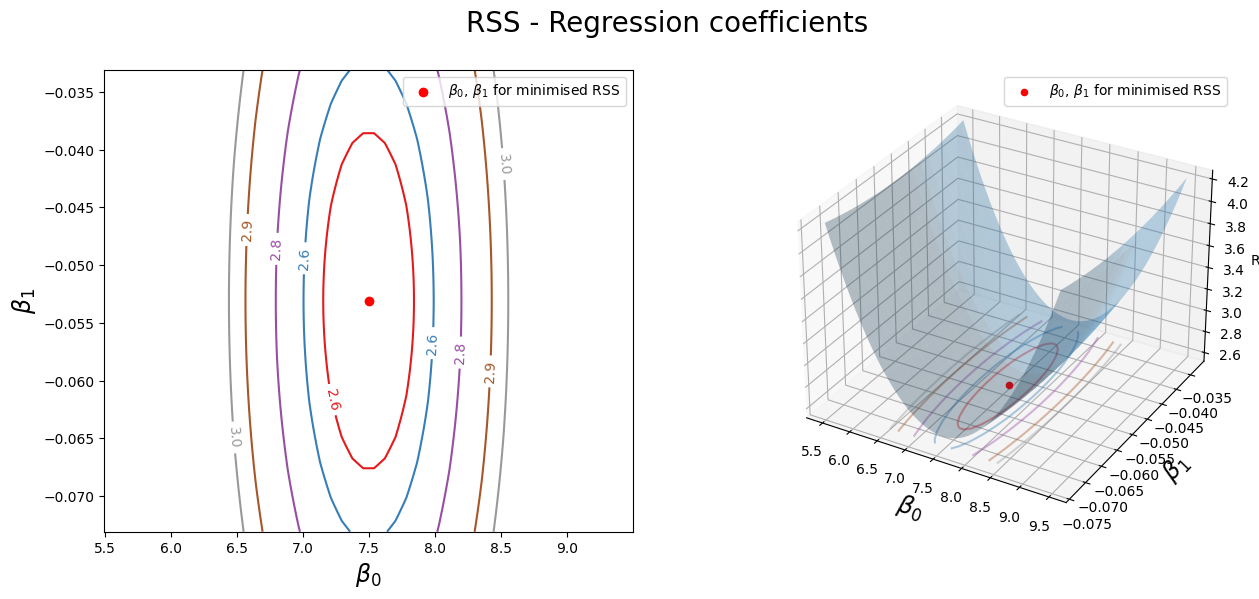
6. Evaluate the learnt model from Exercise 1 accuracy using \(R^2\) score and Means Squared Error (MSE). Hint: See Section 2.1.7.
# Write your code below to answer the question
Compare your answer with the reference solution below
from sklearn.metrics import mean_squared_error, r2_score
y_pred = regr.predict(X)
print("R2 score:", r2_score(y, y_pred))
print("Mean squared error: ", mean_squared_error(y, y_pred))
R2 score: 0.19798115021119478
Mean squared error: 6.3806107320036825
i. Has this model fitted the data well?
Compare your answer with the solution below
No. As we know, \(R^2\) is 0 when the model does not fit the data at all, and it is 1 when the model perfectly fits the data. We got \(R^2\) score of 0.197, which is pretty low, which means the model does fit the data well.
ii. \(R^2\) score always varies from \(-1\) to \(1\).
a. True
b. False
Compare your answer with the solution below
b. False. \(R^2\) score always varies from \(0\) to \(1\).
7. Use the statsmodels library to learn a model for the same predictor and response from Exercise 1 and compute the statistics, including the confidence intervals. Hint: See Section 2.1.9
# Write your code below to answer the question
Compare your answer with the reference solution below
from statsmodels.formula.api import ols
est = ols("Sales ~ Price", carseats_df).fit()
est.summary().tables[1]
| coef | std err | t | P>|t| | [0.025 | 0.975] | |
|---|---|---|---|---|---|---|
| Intercept | 13.6419 | 0.633 | 21.558 | 0.000 | 12.398 | 14.886 |
| Price | -0.0531 | 0.005 | -9.912 | 0.000 | -0.064 | -0.043 |
i. What is the minimum value of \(95\%\) confidence intervals in this model for weight parameter?
Compare your answer with the solution below
\(-0.064\)
ii. Is there a relationship between the predictor and the response?
Compare your answer with the solution below
Yes, the low \(p\)-value associated with the \(t\)-statistic for price suggests so.
iii. How strong is the relationship between the predictor and the response?
Compare your answer with the solution below
For a unit increase in price, our model predicts sales will decrease by \(-0.0531\). So, for example, increasing the price by \(20\) is expected to decrease efficiency by \(-1.062\) sales.
iv. Is the relationship between the predictor and the response positive or negative?
Compare your answer with the solution below
Negative
8. Compute the RSS value for the new model and verify that the RSS computed via statsmodels is the same as that obtained via scikit-learn. Hint: See Section 2.1.9
# Write your code below to answer the question
Compare your answer with the reference solution below
# RSS with regression coefficients
(
(carseats_df.Sales - (est.params[0] + est.params[1] * carseats_df.Price)) ** 2
).sum() / 1000
2.5522442928014724
