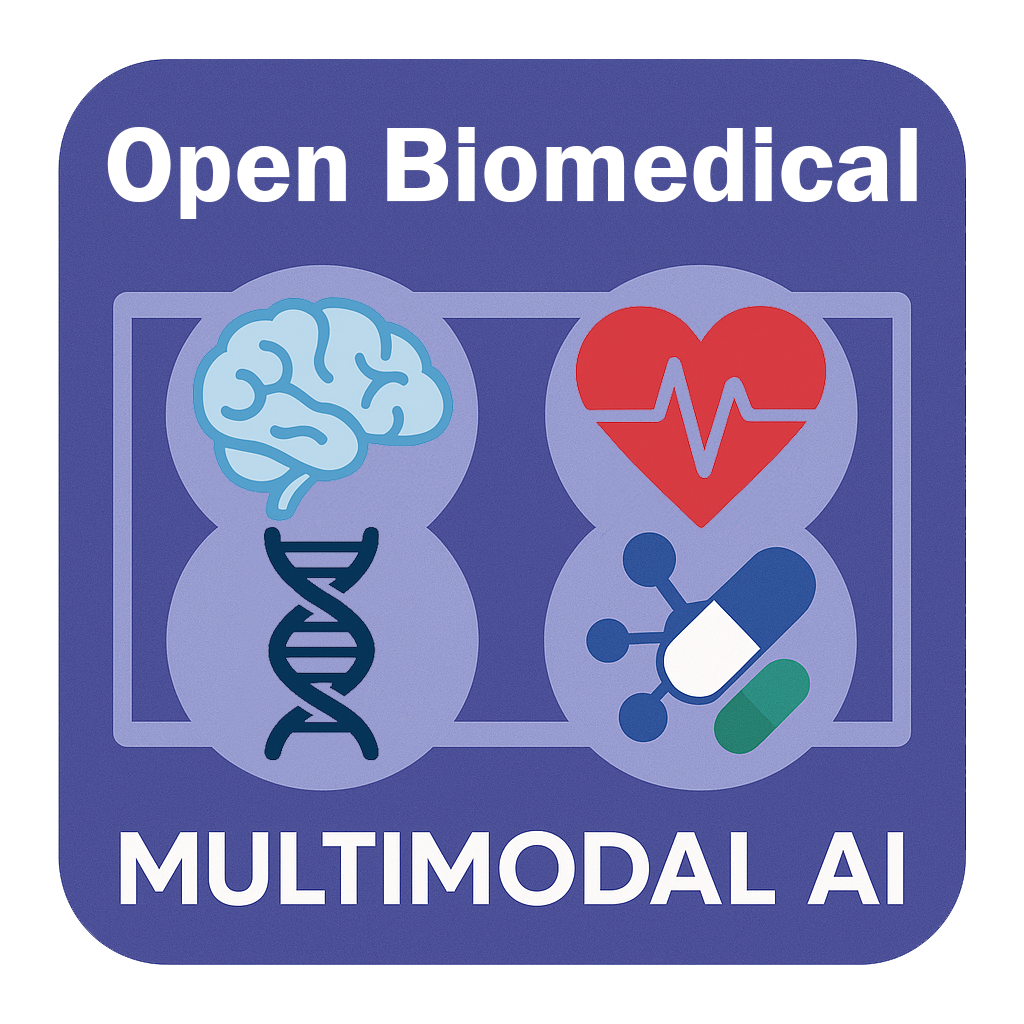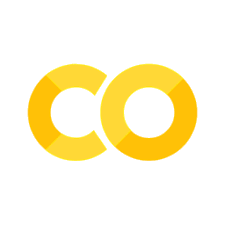Drug–Target Interaction Prediction#

In this tutorial, we will train models to predict the interaction between two data modalities: molecules (drug) and proteins (target) using PyKale [1]. Drug-target interaction (DTI) plays a key role in drug discovery and identifying potential therapeutic targets. The DTI prediction problem is formulated as a binary classification task, where the goal is to predict whether a given drug–protein pair interacts or not.
Two datasets are provided for this tutorial: BioSNAP [2] or BindingDB [3], where the main content is demonstrated using the BioSNAP dataset.
The tutorial is based on the DrugBAN framework by Bai et al. (Nature Machine Intelligence, 2023) [4], with the following key features:
Bilinear Attention Network (BAN), which learns detailed feature representations for both drugs and proteins and captures local interaction patterns between them.
Adversarial Domain Adaptation, which helps the model generalise to out-of-distribution datasets, i.e., in clustering-based cross-validation instead of random splits, improving its ability to predict interactions on unseen drug–target pairs.
The multimodal approach used in this tutorial involves interaction, where bilinear interaction between protein and molecular embedding is used to learn the joint representation of drug and protein features.
The main tasks of this tutorial are:
Load molecule and protein data
Train and evaluate a DTI prediction model
Visualise the model’s attention on the drug and protein features
Step 0: Environment Preparation#
As a starting point, we will install the required packages and load a set of helper functions to assist throughout this tutorial.
To prepare the helper functions and necessary materials, we download them from the GitHub repository.
Moreover, we provide helper functions that can be inspected directly in the .py files located in the notebook’s current directory. The additional helper script is:
config.py: Defines the base configuration settings, which can be overridden using a custom.yamlfile.
Package Installation#
The main package required for this tutorial is PyKale.
PyKale is an open-source interdisciplinary machine learning library developed at the University of Sheffield, with a focus on applications in biomedical and scientific domains.
Then, we install PyG (PyTorch Geometric) and related packages.
We then hide the warnings messages to get a clear output.
import os
import warnings
from rdkit import RDLogger
warnings.filterwarnings("ignore")
os.environ["PYTHONWARNINGS"] = "ignore"
RDLogger.DisableLog("rdApp.*")
Exercise: Check NumPy Version
import numpy as np
print("NumPy version:", np.__version__) # numpy should be 2.0.0 or higher
NumPy version: 2.2.6
Configuration#
To minimize the footprint of the notebook when specifying configurations, we provide a config.py file that defines default parameters. These can be customized by supplying a .yaml configuration file, such as configs/DA_cross_domain.yaml as an example.
from configs import get_cfg_defaults
cfg = get_cfg_defaults() # Load the default settings from config.py
cfg.merge_from_file(
"configs/DA_cross_domain.yaml"
) # Update (or override) some of those settings using a custom YAML file
In this tutorial, we list the hyperparameters we would like users to play with outside the .yaml file:
cfg.SOLVER.MAX_EPOCH: Number of epochs in training stage. You can reduce the number of training epochs to shorten runtime.cfg.DATA.DATASET: The dataset used in the study. This can bebindingdborbiosnap.
As a quick exercise, please take a moment to review and understand the parameters in config.py.
To save time, we set the maximum number of epochs to 5. You can increase this value later to improve model performance.
cfg.SOLVER.MAX_EPOCH = 5
You can also switch to a different dataset.
cfg.DATA.DATASET = "biosnap"
Exercise: Now print the full configuration to check all current hyperparameter and dataset settings.
print(cfg)
BCN:
HEADS: 2
COMET:
API_KEY:
EXPERIMENT_NAME: DA_cross_domain
PROJECT_NAME: drugban-23-May
TAG: DrugBAN_CDAN
USE: False
DA:
INIT_EPOCH: 10
LAMB_DA: 1
METHOD: CDAN
ORIGINAL_RANDOM: True
RANDOM_DIM: 256
RANDOM_LAYER: True
TASK: True
USE: True
USE_ENTROPY: False
DATA:
DATASET: biosnap
SPLIT: cluster
DECODER:
BINARY: 2
HIDDEN_DIM: 512
IN_DIM: 256
NAME: MLP
OUT_DIM: 128
DRUG:
HIDDEN_LAYERS: [128, 128, 128]
MAX_NODES: 290
NODE_IN_EMBEDDING: 128
NODE_IN_FEATS: 7
PADDING: True
PROTEIN:
EMBEDDING_DIM: 128
KERNEL_SIZE: [3, 6, 9]
NUM_FILTERS: [128, 128, 128]
PADDING: True
RESULT:
SAVE_MODEL: True
SOLVER:
BATCH_SIZE: 32
DA_LEARNING_RATE: 5e-05
LEARNING_RATE: 0.0001
MAX_EPOCH: 5
NUM_WORKERS: 0
SEED: 20
Step 1: Data Loading and Preparation#
Data Downloading#
Please run the following cell to download necessary datasets.
Exercise: Check the data is ready
import os
import shutil
print("Contents of the data folder:")
for item in os.listdir("data/drug-target-interaction"):
print(item)
Contents of the data folder:
bindingdb
biosnap
The data content is structured as follows:
├───data
│ ├───checkpoint
│ ├───bindingdb
│ ├───biosnap
The data folder contains two datasets: bindingdb and biosnap. Each dataset folder contains the following files. The checkpoint folder contains the saved model checkpoint, which are used later in the interpretation section.
print("Contents of bindingdb folder:")
for item in os.listdir("data/drug-target-interaction/bindingdb"):
print(item)
Contents of bindingdb folder:
interpretation_samples.csv
random
cluster
full.csv
Each dataset folder follows the structure:
├───dataset_name
│ ├───cluster
│ │ ├───source_train.csv
│ │ ├───target_train.csv
│ │ ├───target_test.csv
│ ├───random
│ │ ├───test.csv
│ │ ├───train.csv
│ │ ├───val.csv
│ ├───full.csv
We use the cluster dataset folder for cross-domain prediction, containing three parts:
Train samples from the source domain: Drug–protein pairs the model learns from.
Train samples from the target domain: Additional training data from a different distribution to improve generalisation.
Test samples from the target domain: Unseen drug–protein pairs used to evaluate model performance on new data.
The source and target sets are defined based on the clustering results.
Data Loading#
Here’s what each csv file looks like in a table format:
SMILES |
Protein Sequence |
Y |
|---|---|---|
Fc1ccc(C2(COC…) |
MDNVLPVDSDLS… |
1 |
O=c1oc2c(O)c(…) |
MMYSKLLTLTTL… |
0 |
CC(C)Oc1cc(N…) |
MGMACLTMTEME… |
1 |
Each row of the dataset contains three key pieces of information:
Drugs:
Drugs are often written as SMILES strings, which are like chemical formulas in text format (for example, "CC(=O)OC1=CC=CC=C1C(=O)O" is aspirin).
Protein Sequence
This is a string of letters where each letter stands for an amino acid, the building blocks of proteins. For example, MGYTSLLT... is a short protein sequence.
Y (Labels):
Each drug–protein pair is given a label:
1if they interact0if they do not
Each row shows one drug–protein pair. The goal of our machine learning model is to predict the last column (Y) — whether or not the drug and protein interact.
You can load CSV files into Python using tools like pandas. The output shows a sample of the data, including the SMILES string for the drug, the protein sequence, the interaction label (Y) and the cluster ID.
import pandas as pd
dataFolder = os.path.join(
f"data/drug-target-interaction/{cfg.DATA.DATASET}", str(cfg.DATA.SPLIT)
)
df_train_source = pd.read_csv(os.path.join(dataFolder, "source_train.csv"))
df_train_target = pd.read_csv(os.path.join(dataFolder, "target_train.csv"))
df_test_target = pd.read_csv(os.path.join(dataFolder, "target_test.csv"))
print("Sample example:", df_train_source.iloc[0])
Sample example: SMILES CC1=CN=C2N1C=CN=C2NCC1=CC=NC=C1
Protein MARSLLLPLQILLLSLALETAGEEAQGDKIIDGAPCARGSHPWQVA...
Y 0.0
drug_cluster 1904
target_cluster 1528
Name: 0, dtype: object
Data Preprocessing#
We convert drug SMILES strings into molecular graphs using kale.loaddata.molecular_datasets.smiles_to_graph, encoding atom-level features as node attributes and bond types as edges.
Protein sequences are transformed into fixed-length integer arrays using kale.prepdata.chem_transform.integer_label_protein, with each amino acid mapped to an integer and sequences padded or truncated to a uniform length.
Finally, the kale.loaddata.molecular_datasets.DTIDataset class packages drugs, proteins, and labels into a PyTorch-ready dataset.
Note: If you encounter an error related to requiring numpy <2.0, simply ignore it and re-run this block until it completes successfully.
from kale.loaddata.molecular_datasets import DTIDataset
# Create preprocessed datasets
train_dataset = DTIDataset(df_train_source.index.values, df_train_source)
train_target_dataset = DTIDataset(df_train_target.index.values, df_train_target)
test_target_dataset = DTIDataset(df_test_target.index.values, df_test_target)
We load data in small, manageable pieces called batches to save memory and speed up training. We use kale.loaddata.sampler.MultiDataLoader from PyKale to load one batch from the source domain and one from the target domain at each training step.
First, we specify a few DataLoader parameters:
Batch size: Number of samples per batch
Shuffle: Randomly shuffle data
Number of workers: Parallel data loading
Drop last: Discard the last incomplete batch for consistent batch sizes
Collate function: Use graph_collate_func to batch variable-sized molecular graphs
from torch.utils.data import DataLoader
from kale.loaddata.molecular_datasets import graph_collate_func
from kale.loaddata.sampler import MultiDataLoader
params = {
"batch_size": cfg.SOLVER.BATCH_SIZE,
"shuffle": True,
"num_workers": cfg.SOLVER.NUM_WORKERS,
"drop_last": True,
"collate_fn": graph_collate_func,
}
params
{'batch_size': 32,
'shuffle': True,
'num_workers': 0,
'drop_last': True,
'collate_fn': <function kale.loaddata.molecular_datasets.graph_collate_func(x)>}
Then, we create a DataLoader from both the source and target datasets for training.
print("Using domain adaptation:", cfg.DA.USE)
if not cfg.DA.USE:
training_generator = DataLoader(train_dataset, **params)
else:
source_generator = DataLoader(train_dataset, **params)
target_generator = DataLoader(train_target_dataset, **params)
# Get the number of batches in the longer dataset to align both
n_batches = max(len(source_generator), len(target_generator))
# Combine the source and target data loaders using MultiDataLoader
training_generator = MultiDataLoader(
dataloaders=[source_generator, target_generator], n_batches=n_batches
)
Using domain adaptation: True
Lastly, we set up DataLoaders for validation and testing. Since we don’t want to shuffle or drop any samples, we adjust the parameters accordingly.
# Update parameters for validation/testing (no shuffling, keep all data)
params.update({"shuffle": False, "drop_last": False})
# Create validation and test data loaders
valid_generator = DataLoader(test_target_dataset, **params)
test_generator = DataLoader(test_target_dataset, **params)
Exercise: Dataset Inspection#
Once the dataset is ready, let’s inspect one sample from the training data to check the input graph, protein sequence, and label format.
# Get the first batch (contains one batch from source and one from target)
first_batch = next(iter(training_generator))
# Unpack source and target batches
source_batch, target_batch = first_batch
# Inspect the first sample from the source batch
print("First sample from source batch:")
print("Drug graph:", source_batch[0][0])
print("Protein sequence:", source_batch[1][0])
print("Label:", source_batch[2][0])
First sample from source batch:
Drug graph: Data(x=[290, 7], edge_index=[2, 50], edge_attr=[50, 1], num_nodes=290)
Protein sequence: tensor([11., 4., 12., ..., 0., 0., 0.], dtype=torch.float64)
Label: tensor(1., dtype=torch.float64)
This sample is a tuple with three parts:
Drug Graph
x=[290, 7]: Feature matrix with 290 atoms (nodes) and 7 features per atom.edge_index=[2, 58]: Shows 146 edges, with source and target node indices.edge_attr=[58, 1]: Each edge has 1 bond feature, such as bond type.num_nodes=290: Confirms the graph has 290 nodes.
Protein Features (array)
Example values:
[11., 1., 18., ..., 0., 0., 0.]: A fixed-length numeric array representing the protein sequence. Each position holds an integer-encoded amino acid, with zeros for padding.
Label (float)
0.0; The ground-truth interaction label indicating no interaction.
Step 2: Model Definition#
Embed#
DrugBAN consists of three main components: a Graph Convolutional Network (GCN) for extracting structural features from drug molecular graphs, a Convolutional Neural Network (CNN) for encoding protein sequences, and a Bilinear Attention Network (BAN) for fusing drug and protein features. The fused representation is then passed through a Multi-Layer Perceptron (MLP) classifier to predict interaction scores.
We define the DrugBAN class in kale.embed.ban.
from kale.embed.model_lib.drugban import DrugBAN
model = DrugBAN(cfg)
print(model)
DrugBAN(
(molecular_extractor): MolecularGCN(
(init_transform): Linear(in_features=7, out_features=128, bias=False)
(gcn_layers): ModuleList(
(0-2): 3 x GCNConv(128, 128)
)
)
(protein_extractor): ProteinCNN(
(embedding): Embedding(26, 128, padding_idx=0)
(conv1): Conv1d(128, 128, kernel_size=(3,), stride=(1,))
(bn1): BatchNorm1d(128, eps=1e-05, momentum=0.1, affine=True, track_running_stats=True)
(conv2): Conv1d(128, 128, kernel_size=(6,), stride=(1,))
(bn2): BatchNorm1d(128, eps=1e-05, momentum=0.1, affine=True, track_running_stats=True)
(conv3): Conv1d(128, 128, kernel_size=(9,), stride=(1,))
(bn3): BatchNorm1d(128, eps=1e-05, momentum=0.1, affine=True, track_running_stats=True)
)
(bcn): ParametrizedBANLayer(
(v_net): FCNet(
(main): Sequential(
(0): Dropout(p=0.2, inplace=False)
(1): Linear(in_features=128, out_features=768, bias=True)
(2): ReLU()
)
)
(q_net): FCNet(
(main): Sequential(
(0): Dropout(p=0.2, inplace=False)
(1): Linear(in_features=128, out_features=768, bias=True)
(2): ReLU()
)
)
(p_net): AvgPool1d(kernel_size=(3,), stride=(3,), padding=(0,))
(bn): BatchNorm1d(256, eps=1e-05, momentum=0.1, affine=True, track_running_stats=True)
(parametrizations): ModuleDict(
(h_mat): ParametrizationList(
(0): _WeightNorm()
)
)
)
(mlp_classifier): MLPDecoder(
(model): Sequential(
(0): Linear(in_features=256, out_features=512, bias=True)
(1): ReLU()
(2): Dropout(p=0.1, inplace=False)
(3): Linear(in_features=512, out_features=128, bias=True)
(4): ReLU()
(5): Linear(in_features=128, out_features=2, bias=True)
)
)
)
Predict#
We use the PyKale pipeline API kale.pipeline.drugban_trainer to connect dataloaders, encoders and outcoders for model training and evaluation.
from kale.pipeline.drugban_trainer import DrugbanTrainer
drugban_trainer = DrugbanTrainer(
model=model,
solver_lr=cfg.SOLVER.LEARNING_RATE,
num_classes=cfg.DECODER.BINARY,
batch_size=cfg.SOLVER.BATCH_SIZE,
is_da=cfg.DA.USE,
solver_da_lr=cfg.SOLVER.DA_LEARNING_RATE,
da_init_epoch=cfg.DA.INIT_EPOCH,
da_method=cfg.DA.METHOD,
original_random=cfg.DA.ORIGINAL_RANDOM,
use_da_entropy=cfg.DA.USE_ENTROPY,
da_random_layer=cfg.DA.RANDOM_LAYER,
da_random_dim=cfg.DA.RANDOM_DIM,
decoder_in_dim=cfg.DECODER.IN_DIM,
)
We want to save the best model during training so we can reuse it later without needing to retrain. PyTorch Lightning’s ModelCheckpoint does this by automatically saving the model whenever it achieves a new best validation AUROC score.
import pytorch_lightning as pl
from pytorch_lightning.callbacks import ModelCheckpoint
checkpoint_cb = ModelCheckpoint(
filename="{epoch}-{step}-{valid_BinaryAUROC:.4f}",
monitor="valid_BinaryAUROC",
mode="max",
)
We now create the Trainer.
import torch
trainer = pl.Trainer(
callbacks=[checkpoint_cb],
devices="auto",
accelerator="auto",
max_epochs=cfg.SOLVER.MAX_EPOCH,
deterministic=True,
)
Step 3: Model Training#
Train#
After setting up the model and data loaders, we now start training the full DrugBAN model using the PyTorch Lightning Trainer via calling trainer.fit().
What Happens Here?#
The model receives batches of drug-protein pairs from the training data loader.
During each step, the GCN, CNN, BAN layer, and MLP classifier are updated to improve interaction prediction.
Validation is automatically run at the end of each epoch to track performance and save the best model based on AUROC.
This code block takes approximately 5 minutes to complete.
trainer.fit(
drugban_trainer,
train_dataloaders=training_generator,
val_dataloaders=valid_generator,
)
You are using a CUDA device ('NVIDIA GeForce RTX 4090') that has Tensor Cores. To properly utilize them, you should set `torch.set_float32_matmul_precision('medium' | 'high')` which will trade-off precision for performance. For more details, read https://pytorch.org/docs/stable/generated/torch.set_float32_matmul_precision.html#torch.set_float32_matmul_precision
LOCAL_RANK: 0 - CUDA_VISIBLE_DEVICES: [0]
| Name | Type | Params | Mode
---------------------------------------------------------------------
0 | model | DrugBAN | 747 K | train
1 | domain_discriminator | DomainNetSmallImage | 133 K | train
2 | random_layer | RandomLayer | 66.0 K | train
3 | valid_metrics | MetricCollection | 0 | train
4 | test_metrics | MetricCollection | 0 | train
---------------------------------------------------------------------
946 K Trainable params
0 Non-trainable params
946 K Total params
3.787 Total estimated model params size (MB)
67 Modules in train mode
0 Modules in eval mode
Epoch 4: 100%|██████████| 305/305 [00:19<00:00, 15.61it/s, v_num=1]
`Trainer.fit` stopped: `max_epochs=5` reached.
Epoch 4: 100%|██████████| 305/305 [00:19<00:00, 15.61it/s, v_num=1]
Step 4: Evaluation#
Once training is complete, we evaluate the model on the test set using trainer.test().
What is included in this step?#
The best model checkpoint (based on validation AUROC) is automatically loaded.
The model runs on the test data to generate predictions.
Final classification metrics, including AUROC, F1 score, accuracy, sensitivity, and specificity, are calculated and logged.
trainer.test(drugban_trainer, dataloaders=test_generator, ckpt_path="best")
Restoring states from the checkpoint path at /home/zarizky/projects/mmai-tutorials/tutorials/drug-target-interaction/lightning_logs/version_1/checkpoints/epoch=0-step=610-valid_BinaryAUROC=0.5565.ckpt
LOCAL_RANK: 0 - CUDA_VISIBLE_DEVICES: [0]
Loaded model weights from the checkpoint at /home/zarizky/projects/mmai-tutorials/tutorials/drug-target-interaction/lightning_logs/version_1/checkpoints/epoch=0-step=610-valid_BinaryAUROC=0.5565.ckpt
Testing DataLoader 0: 100%|██████████| 29/29 [00:00<00:00, 33.86it/s]
┏━━━━━━━━━━━━━━━━━━━━━━━━━━━┳━━━━━━━━━━━━━━━━━━━━━━━━━━━┓ ┃ Test metric ┃ DataLoader 0 ┃ ┡━━━━━━━━━━━━━━━━━━━━━━━━━━━╇━━━━━━━━━━━━━━━━━━━━━━━━━━━┩ │ test_BinaryAUROC │ 0.556501030921936 │ │ test_BinaryAccuracy │ 0.5380374789237976 │ │ test_BinaryF1Score │ 0.44355911016464233 │ │ test_BinaryRecall │ 0.3670329749584198 │ │ test_BinarySpecificity │ 0.7101770043373108 │ │ test_accuracy_sklearn │ 0.5049614310264587 │ │ test_auroc_sklearn │ 0.556501030921936 │ │ test_f1_sklearn │ 0.6676556468009949 │ │ test_loss │ 0.7176582217216492 │ │ test_optim_threshold │ 0.25262197852134705 │ │ test_sensitivity │ 0.008849557489156723 │ │ test_specificity │ 0.997802197933197 │ └───────────────────────────┴───────────────────────────┘
[{'test_loss': 0.7176582217216492,
'test_sensitivity': 0.008849557489156723,
'test_specificity': 0.997802197933197,
'test_auroc_sklearn': 0.556501030921936,
'test_accuracy_sklearn': 0.5049614310264587,
'test_f1_sklearn': 0.6676556468009949,
'test_optim_threshold': 0.25262197852134705,
'test_BinaryAUROC': 0.556501030921936,
'test_BinaryF1Score': 0.44355911016464233,
'test_BinaryRecall': 0.3670329749584198,
'test_BinarySpecificity': 0.7101770043373108,
'test_BinaryAccuracy': 0.5380374789237976}]
Performance Comparison#
The earlier example was a simple demonstration. To properly evaluate DrugBAN against baseline models, we train it for 100 epochs across multiple random seeds.
We provide a checkpoint trained for 100 epochs in the checkpoint for your test after the tutorial. We will also use the provided checkpoint for the interpretation section for a better visualization.
The figure below shows the performance of different models on the BioSNAP and BindingDB datasets:
Left plot: AUROC (Area Under the ROC Curve)
Right plot: AUPRC (Area Under the Precision–Recall Curve)
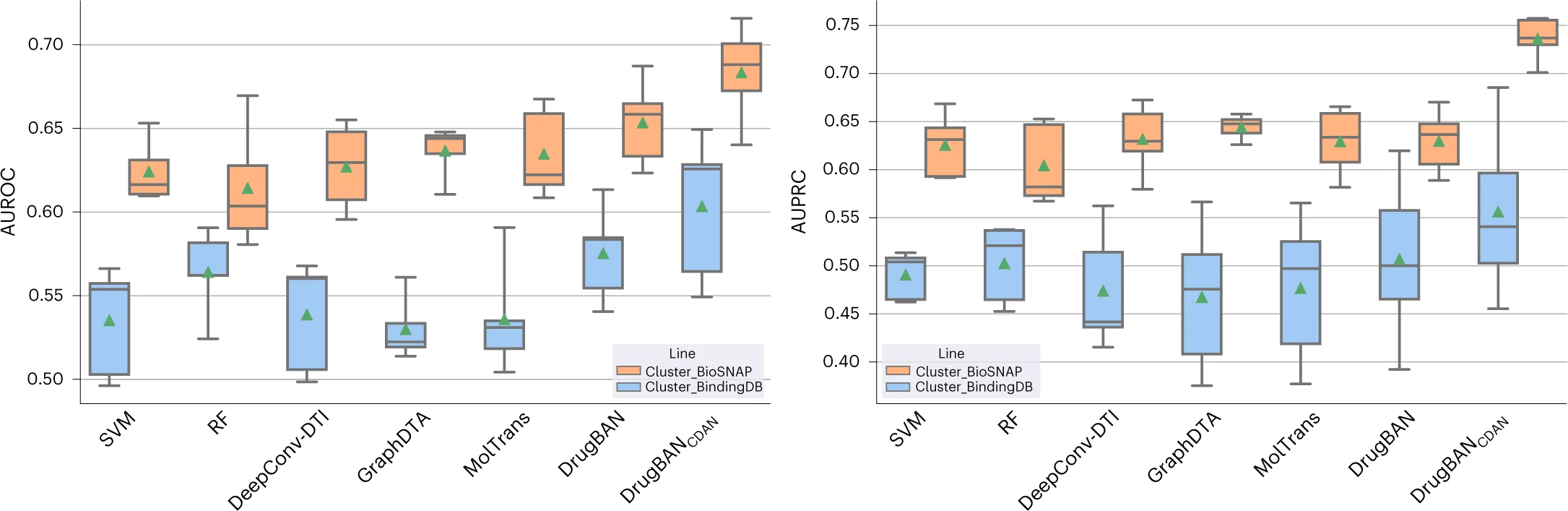
The box plots show the median as the centre lines and the mean as green triangles. The minima and lower percentile represent the worst and second-worst scores. The maxima and upper percentile indicate the best and second-best scores. Supplementary Table 2 provides the data statistics of the BindingDB and BioSNAP datasets.
Step 5: Interpretation#
We interpret the trained models by analyzing the learned attention weights. In this step, we will use PyKale’s API to
draw the attention maps of the Bilinear Attention Network (BAN) layer, and
generate molecule images with attention highlights.
This helps us understand which parts of the drug contribute to the interaction with the target protein.
Extracting Attention Weights#
First, we need to load the test dataset and create a DataLoader for it. This will allow us to process the test samples in batches. We define functions to create the test dataset and DataLoader.
def get_test_dataset(dataFolder):
df_test_target = pd.read_csv(dataFolder)
test_target_dataset = DTIDataset(df_test_target.index.values, df_test_target)
return test_target_dataset
def get_test_dataloader(dataset, batchsize, num_workers, collate_fn):
test_dataloader = DataLoader(
dataset,
batch_size=batchsize,
num_workers=num_workers,
collate_fn=collate_fn,
shuffle=False,
drop_last=True,
)
return test_dataloader
We load a small subset of samples for testing from the provided .csv file. You can create your own .csv file with the same format to test your drug–protein pairs.
test_dataFolder = "data/drug-target-interaction/bindingdb/interpretation_samples.csv"
We then build the test dataset and DataLoader using the functions defined above. The batchsize is set to 1 to ensure we process one sample at a time for attention visualization later.
test_dataset = get_test_dataset(test_dataFolder)
test_dataloader = get_test_dataloader(
test_dataset,
batchsize=1,
num_workers=cfg.SOLVER.NUM_WORKERS,
collate_fn=graph_collate_func,
)
Then, we use the following function to load the trained model with the PyKale API.
def get_model_from_ckpt(ckpt_path, config):
return DrugbanTrainer.load_from_checkpoint(
checkpoint_path=ckpt_path,
model=DrugBAN(config),
solver_lr=cfg.SOLVER.LEARNING_RATE,
num_classes=cfg.DECODER.BINARY,
batch_size=cfg.SOLVER.BATCH_SIZE,
is_da=cfg.DA.USE,
solver_da_lr=cfg.SOLVER.DA_LEARNING_RATE,
da_init_epoch=cfg.DA.INIT_EPOCH,
da_method=cfg.DA.METHOD,
original_random=cfg.DA.ORIGINAL_RANDOM,
use_da_entropy=cfg.DA.USE_ENTROPY,
da_random_layer=cfg.DA.RANDOM_LAYER,
da_random_dim=cfg.DA.RANDOM_DIM,
decoder_in_dim=cfg.DECODER.IN_DIM,
)
Once the model and test data are prepared, we extract attention maps from the trained model. We set the directory to the provided checkpoint file, load the trained model, and set it to evaluation mode.
checkpoint_path = "checkpoint/best.ckpt"
model = get_model_from_ckpt(checkpoint_path, cfg)
model.eval()
DrugbanTrainer(
(model): DrugBAN(
(molecular_extractor): MolecularGCN(
(init_transform): Linear(in_features=7, out_features=128, bias=False)
(gcn_layers): ModuleList(
(0-2): 3 x GCNConv(128, 128)
)
)
(protein_extractor): ProteinCNN(
(embedding): Embedding(26, 128, padding_idx=0)
(conv1): Conv1d(128, 128, kernel_size=(3,), stride=(1,))
(bn1): BatchNorm1d(128, eps=1e-05, momentum=0.1, affine=True, track_running_stats=True)
(conv2): Conv1d(128, 128, kernel_size=(6,), stride=(1,))
(bn2): BatchNorm1d(128, eps=1e-05, momentum=0.1, affine=True, track_running_stats=True)
(conv3): Conv1d(128, 128, kernel_size=(9,), stride=(1,))
(bn3): BatchNorm1d(128, eps=1e-05, momentum=0.1, affine=True, track_running_stats=True)
)
(bcn): ParametrizedBANLayer(
(v_net): FCNet(
(main): Sequential(
(0): Dropout(p=0.2, inplace=False)
(1): Linear(in_features=128, out_features=768, bias=True)
(2): ReLU()
)
)
(q_net): FCNet(
(main): Sequential(
(0): Dropout(p=0.2, inplace=False)
(1): Linear(in_features=128, out_features=768, bias=True)
(2): ReLU()
)
)
(p_net): AvgPool1d(kernel_size=(3,), stride=(3,), padding=(0,))
(bn): BatchNorm1d(256, eps=1e-05, momentum=0.1, affine=True, track_running_stats=True)
(parametrizations): ModuleDict(
(h_mat): ParametrizationList(
(0): _WeightNorm()
)
)
)
(mlp_classifier): MLPDecoder(
(model): Sequential(
(0): Linear(in_features=256, out_features=512, bias=True)
(1): ReLU()
(2): Dropout(p=0.1, inplace=False)
(3): Linear(in_features=512, out_features=128, bias=True)
(4): ReLU()
(5): Linear(in_features=128, out_features=2, bias=True)
)
)
)
(domain_discriminator): DomainNetSmallImage(
(fc1): Linear(in_features=256, out_features=256, bias=True)
(bn1): BatchNorm1d(256, eps=1e-05, momentum=0.1, affine=True, track_running_stats=True)
(relu1): ReLU()
(fc2): Linear(in_features=256, out_features=256, bias=True)
(bn2): BatchNorm1d(256, eps=1e-05, momentum=0.1, affine=True, track_running_stats=True)
(relu2): ReLU()
(fc3): Linear(in_features=256, out_features=2, bias=True)
)
(random_layer): RandomLayer(
(random_matrix): ParameterList(
(0): Parameter containing: [torch.float32 of size 256x256 (cuda:0)]
(1): Parameter containing: [torch.float32 of size 2x256 (cuda:0)]
)
)
(valid_metrics): MetricCollection(
(BinaryAUROC): BinaryAUROC()
(BinaryF1Score): BinaryF1Score()
(BinaryRecall): BinaryRecall()
(BinarySpecificity): BinarySpecificity()
(BinaryAccuracy): BinaryAccuracy(),
prefix=valid_
)
(test_metrics): MetricCollection(
(BinaryAUROC): BinaryAUROC()
(BinaryF1Score): BinaryF1Score()
(BinaryRecall): BinaryRecall()
(BinarySpecificity): BinarySpecificity()
(BinaryAccuracy): BinaryAccuracy(),
prefix=test_
)
)
We then iterate through the test DataLoader, passing each batch of drug and protein pairs to the model. The model’s forward method returns the attention weights. After processing all batches, we concatenate the attention tensors into a single tensor.
from tqdm import tqdm
all_attentions = []
for batch in tqdm(test_dataloader):
drug, protein, _ = batch
drug, protein = drug.to(model.device), protein.to(model.device)
_, _, _, _, attention = model.model.forward(
drug, protein, mode="eval"
) # [B, H, V, Q]
attention = attention.detach().cpu()
all_attentions.append(attention)
# Concatenate into one tensor: [N, H, V, Q]
all_attentions = torch.cat(all_attentions, dim=0)
torch.save(all_attentions, "attention_maps.pt")
all_attentions.shape
100%|██████████| 6/6 [00:00<00:00, 106.43it/s]
torch.Size([6, 2, 290, 1185])
The attention has shape [B, H, V, Q] (Number of drug-target pairs, Heads of attentions, Drug tokens, Protein tokens).
Visualize Attention Maps and Molecule Images#
Once attention maps are saved, run the visualization script:
This script will:
Load the attention weights and the corresponding SMILES + protein data.
Plot:
a) A heatmap of attention over drug–protein tokens.
b) Molecular structures with atoms highlighted by attention values.
The output images are saved in the visualization directory. You can also modify the data_file to use your own input in the same format as target_test.csv.
We first import the necessary PyKale APIs and set the output directory.
from kale.interpret.visualize import draw_attention_map, draw_mol_with_attention
from kale.prepdata.tensor_reshape import normalize_tensor
out_dir = "./visualization"
os.makedirs(out_dir, exist_ok=True)
We then load the attention maps, data, and SMILES strings from the test dataset.
attention = torch.load("attention_maps.pt", map_location="cpu")
data_df = pd.read_csv(test_dataFolder)
smiles = data_df["SMILES"]
proteins = data_df["Protein"]
We select the first sample from the attention maps and corresponding SMILES and protein sequence for visualization.
index = 0
att_path = os.path.join(out_dir, f"att_map_{index}.png")
mol_path = os.path.join(out_dir, f"mol_{index}.svg")
We crop the attention map to the actual lengths of the drug and protein sequences. This is important because the attention map may include padding tokens.
from rdkit import Chem
def get_real_length(smile, protein_sequence):
"""Get the real length of the drug and protein sequences."""
mol = Chem.MolFromSmiles(smile)
return mol.GetNumAtoms(), len(protein_sequence)
att = attention[index] # [H, V, Q]
smile = smiles[index]
protein = proteins[index]
real_drug_len, real_prot_len = get_real_length(smile, protein)
att = att[:, :real_drug_len, :real_prot_len].mean(0) # [V, Q]
# Normalize
att = normalize_tensor(att)
Finally, we save the attention map and the molecule image with attention highlights.
draw_attention_map(
att,
att_path,
title=f"Drug {index} Attention",
xlabel="Drug Tokens",
ylabel="Protein Tokens",
)
draw_mol_with_attention(att.mean(dim=1), smile, mol_path)
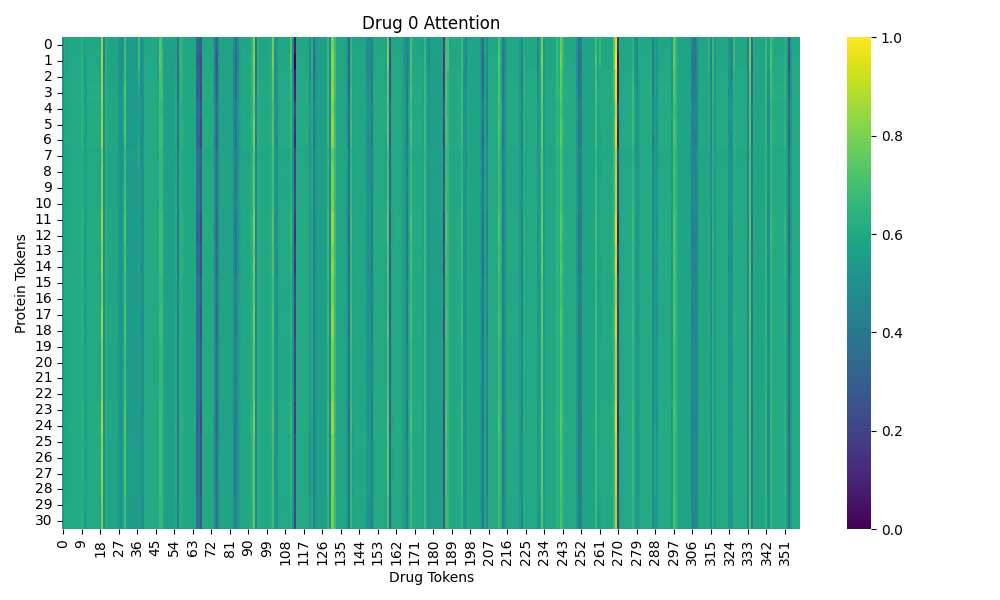
The output images are saved in the visualization directory. The attention map shows how much each drug token attends to each protein token, while the molecule image highlights the atoms based on their attention values.
References#
[1] Lu, H., Liu, X., Zhou, S., Turner, R., Bai, P., Koot, R. E., … & Xu, H. (2022, October). PyKale: Knowledge-aware machine learning from multiple sources in Python. In Proceedings of the 31st ACM International Conference on Information & Knowledge Management (pp. 4274-4278).
[2] Zitnik, M., Sosič, R., Maheshwari, S. & Leskovec, J. (2018). BioSNAP datasets: Stanford biomedical network dataset collection. https://snap.stanford.edu/biodata.
[3] Gilson, M. K., Liu, T., Baitaluk, M., Nicola, G., Hwang, L., & Chong, J. (2016). BindingDB in 2015: a public database for medicinal chemistry, computational chemistry and systems pharmacology. Nucleic acids research, 44(D1), D1045-D1053.
[4] Bai, P., Miljković, F., John, B., & Lu, H. (2023). Interpretable bilinear attention network with domain adaptation improves drug–target prediction. Nature Machine Intelligence, 5(2), 126-136.